The main thread must be the last thread to finish. Sometimes this is accomplished by calling sleep() within main( ), with a long enough delay to ensure that all child threads terminate prior to the main thread. However, this is hardly a satisfactory solution, and it also raises a larger question: How can one thread know when another thread has ended? Fortunately, Thread provides a means by which you can answer this question.
Two ways exist to determine whether a thread has finished. First, you can call isAlive( ) on the thread. This method is defined by Thread, and its general form is shown here:
final boolean isAlive( )
The isAlive( ) method returns true if the thread upon which it is called is still running. It returns false otherwise. While isAlive( ) is occasionally useful, the method that you will more commonly use to wait for a thread to finish is called join( ), shown here:
final void join( ) throws InterruptedException
This method waits until the thread on which it is called terminates. Its name comes from the concept of the calling thread waiting until the specified thread joins it. Additional forms of join( ) allow you to specify a maximum amount of time that you want to wait for the specified thread to terminate. Here is an improved version of the preceding example that uses join( ) to ensure that the main thread is the last to stop. It also demonstrates the isAlive( ) method.
Program DemoJoin.java
class NewThread implements Runnable
{
String name;
Thread t;
NewThread(String threadname)
{
name = threadname;
t = new Thread(this, name);
System.out.println("New thread: " + t);
t.start();
}
public void run()
{
try
{
for(int i = 5; i > 0; i--)
{
System.out.println(name + ": " + i);
Thread.sleep(1000);
}
}
catch (InterruptedException e)
{
System.out.println(name + " interrupted.");}
System.out.println(name + " exiting.");
}
}
class DemoJoin
{
public static void main(String args[])
{
NewThread ob1 = new NewThread("One");
NewThread ob2 = new NewThread("Two");
NewThread ob3 = new NewThread("Three");
System.out.println("Thread One is alive: "+ ob1.t.isAlive());
System.out.println("Thread Two is alive: "+ ob2.t.isAlive());
System.out.println("Thread Three is alive: "+ ob3.t.isAlive());
try
{
System.out.println("Waiting for threads to finish.");
ob1.t.join();
ob2.t.join();
ob3.t.join();
}
catch (InterruptedException e)
{
System.out.println("Main thread Interrupted");
}
System.out.println("Thread One is alive: "+ ob1.t.isAlive());
System.out.println("Thread Two is alive: "+ ob2.t.isAlive());
System.out.println("Thread Three is alive: "+ ob3.t.isAlive());
System.out.println("Main thread exiting.");
}
}
Output
New thread: Thread[One,5,main]
New thread: Thread[Two,5,main]
New thread: Thread[Three,5,main]
Thread One is alive: true
Thread Two is alive: true
Thread Three is alive: true
Waiting for threads to finish.
One: 5
Two: 5
Three: 5
One: 4
Two: 4
Three: 4
One: 3
Two: 3
Three: 3
One: 2
Two: 2
Three: 2
One: 1
Two: 1
Three: 1
Two exiting.
Three exiting.
One exiting.
Thread One is alive: false
Thread Two is alive: false
Thread Three is alive: false
Main thread exiting.
As you can see, after the calls to join( ) return, the threads have stopped executing.
Two ways exist to determine whether a thread has finished. First, you can call isAlive( ) on the thread. This method is defined by Thread, and its general form is shown here:
final boolean isAlive( )
The isAlive( ) method returns true if the thread upon which it is called is still running. It returns false otherwise. While isAlive( ) is occasionally useful, the method that you will more commonly use to wait for a thread to finish is called join( ), shown here:
final void join( ) throws InterruptedException
This method waits until the thread on which it is called terminates. Its name comes from the concept of the calling thread waiting until the specified thread joins it. Additional forms of join( ) allow you to specify a maximum amount of time that you want to wait for the specified thread to terminate. Here is an improved version of the preceding example that uses join( ) to ensure that the main thread is the last to stop. It also demonstrates the isAlive( ) method.
Program DemoJoin.java
class NewThread implements Runnable
{
String name;
Thread t;
NewThread(String threadname)
{
name = threadname;
t = new Thread(this, name);
System.out.println("New thread: " + t);
t.start();
}
public void run()
{
try
{
for(int i = 5; i > 0; i--)
{
System.out.println(name + ": " + i);
Thread.sleep(1000);
}
}
catch (InterruptedException e)
{
System.out.println(name + " interrupted.");}
System.out.println(name + " exiting.");
}
}
class DemoJoin
{
public static void main(String args[])
{
NewThread ob1 = new NewThread("One");
NewThread ob2 = new NewThread("Two");
NewThread ob3 = new NewThread("Three");
System.out.println("Thread One is alive: "+ ob1.t.isAlive());
System.out.println("Thread Two is alive: "+ ob2.t.isAlive());
System.out.println("Thread Three is alive: "+ ob3.t.isAlive());
try
{
System.out.println("Waiting for threads to finish.");
ob1.t.join();
ob2.t.join();
ob3.t.join();
}
catch (InterruptedException e)
{
System.out.println("Main thread Interrupted");
}
System.out.println("Thread One is alive: "+ ob1.t.isAlive());
System.out.println("Thread Two is alive: "+ ob2.t.isAlive());
System.out.println("Thread Three is alive: "+ ob3.t.isAlive());
System.out.println("Main thread exiting.");
}
}
Output
New thread: Thread[One,5,main]
New thread: Thread[Two,5,main]
New thread: Thread[Three,5,main]
Thread One is alive: true
Thread Two is alive: true
Thread Three is alive: true
Waiting for threads to finish.
One: 5
Two: 5
Three: 5
One: 4
Two: 4
Three: 4
One: 3
Two: 3
Three: 3
One: 2
Two: 2
Three: 2
One: 1
Two: 1
Three: 1
Two exiting.
Three exiting.
One exiting.
Thread One is alive: false
Thread Two is alive: false
Thread Three is alive: false
Main thread exiting.
As you can see, after the calls to join( ) return, the threads have stopped executing.
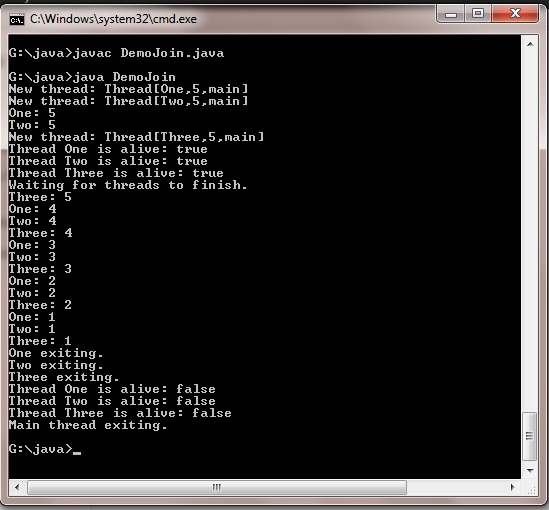
0 comments:
Post a Comment